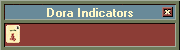Dora Tiles window
Dora Tiles window
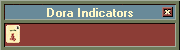
Displays the Dora
tile indicators (and Ura Dora
tile indicators) picked up from the Dead Wall.
- You can toggle the view between the Dora indicators and the actual Dora
tiles by right
clicking the background of the window (or pressing CTRL+SHIFT+A). The background color changes as you
toggle the view and the title of the window changes to indicate the current
view (Dora Indicators / Dora Tiles). The actual Dora tiles are successors
of the indicators and the tiles you must have in hand in order to collect bonus points for Dora
tiles. For more information on the use of Dora tiles, click the related
topic below.
- You can toggle the visibility of the Dora Tiles window by choosing Dora
Tiles Window on the View menu, or by pressing CTRL+A (applicable
only for game boards with separate views).
- When using a game board with separate views, you can dock the Dora Tiles window
with the Wall window by clicking the title bar of the Dora Tiles window
and dragging the window over the bottom border of the Wall window.
Related topics:
Using Dora tiles
Wall window