


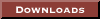

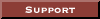


|
 Features – Playability Features – Playability
Four Winds 1 was critically acclaimed for its playability.
Version 2 retains all good features of its predecessor but
also comes with a bunch of new great features that make your playing
experience still more enjoyable.
- Complete savegames. The games (including multiplayer games) can be saved whenever it is
your own turn. In addition, by using the Moves list
of the Game Manager (see picture below), you can
replay practically any move of any deal of the game.

The Moves list displays all moves performed during the deal.
You can move back (or forth) to any point marked with a red
rectangle simply by double clicking.
The amount of information displayed in the Moves list is determined
by the way the discards are displayed.
- Full control over all information relevant to the game. Support for
1024x768 and 1280x1024 mode integrated game boards for large displays
where all game information – hands, melded sets, discards and the Wall
–
is presented in one view. The same information can also be displayed as separate,
movable windows, when using 800x600 and 640x480 game boards.
Available Tiles Window. Shows in a graphical form how many of each tile are
still available for play.
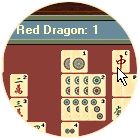 The
Available Tiles window can also be hidden – e.g., in French
rules the discards are placed face down so the using the information displayed by
the Available Tiles window would be cheating. The
Available Tiles window can also be hidden – e.g., in French
rules the discards are placed face down so the using the information displayed by
the Available Tiles window would be cheating.
Hands. The Hands tab of the Game Manager displays
all (non-incidental)
patterns and special hands enabled by
the rules (including a description and scoring of each hand) and a possibility
to have the computer suggest patterns worth collecting).

You can display a verbal description and scoring value of each hand
by moving the mouse cursor over the tiles. By holding down the Shift key
the tiles are enlarged.
 Extended
discard information. The program
also supports optional display of extended discard information, which is
important especially in Japanese games where a discarder of the winning
tile must pay for all losers. Extended
discard information. The program
also supports optional display of extended discard information, which is
important especially in Japanese games where a discarder of the winning
tile must pay for all losers.
- Full support for
keyboard playing. All operations and actions can be performed either
with the mouse or the keyboard. In addition, the way the major operations
like discarding, claiming and acceleration are done can be customized
both for the mouse and the keyboard.
- Miscellaneous improvements. Tiles can be arranged manually. In
addition, auto-acceleration
(stop for user input only when claiming is possible) is
supported. Timer-based discards (a
human player’s discard is performed by the computer after a specified
time), as well as non-timer based claims (another player’s
discard stays visible until a human player specifically indicates
whether he wants to claim the tile or not) are also supported as options.
|

