


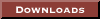

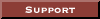

|
 Features – VGA Support
Features – VGA Support
Starting from version 1.07, Four
Winds supports the new VGA resolution mode
(480x640 pixels instead of standard 240x320 pixels) – the official VGA
specific version will be released later as the VGA edition for Windows
Mobile 2005 but a test version (for all VGA devices running Windows
Mobile 2003 SE or Windows Mobile 2005) is already available for
registered users here). The VGA screen size can be used on VGA Pocket PC
devices (not standard QVGA devices) running Windows Mobile 2003 SE or
Windows Mobile 2005.
Benefits of the VGA screen mode:
-
The graphics are brilliantly detailed as
there are twice as many pixels in width and height compared to standard
screen mode. The difference can be clearly seen especially in tiles
(click the QVGA version on the left to see a bigger view of the QVGA
board, and VGA version on the right to see the board in actual
resolution; note that on the device both boards look much sharper than
pictures below, they are used just for illustrative purposes):
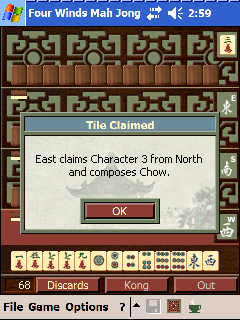

-
The text is very crisp and
sharp .
|

