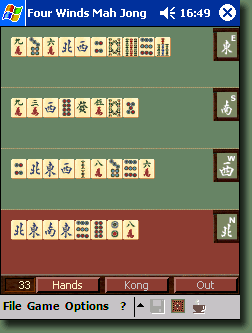The interface resembles much the interface of the desktop version
but due to the portrait orientation the tiles must have been
arranged a bit differently. E.g., the Flowers and Seasons are
arranged above the melds and can be displayed in full size by
tapping and holding the stylus on any of the tile edges.
Note the toolbar buttons: tap the Save button to quickly save
the game, the Wall button to display (and hide) the Wall
window (e.g., to check the deal number, wind of the round, etc.) and
the Pause button to pause (and resume) the game. |